wordpress后台修改url后网站打不开
这个情况通过修改数据库的信息可以解决,方法如下
1、通过mysql -u root -p 并输入密码登录数据库
4、通过在wp_options筛选option_name找到siteurl和home字段
select option_name from wp_options;
5、查看home和siteurl字段的信息
select * from wp_options where option_name = 'siteurl';
select * from wp_options where option_name = 'home';
6、修改回原来的域名或IP
update wp_options set option_value="http://(原来的域名或IP)/wordpress" where option_name = "siteurl";
update wp_options set option_value="http://(原来的域名或IP)/wordpress" where option_name = "home";
7、确认是否修改成功和能否登录
select * from wp_options where option_name = 'siteurl';
select * from wp_options where option_name = 'home';

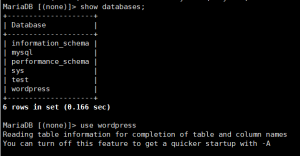
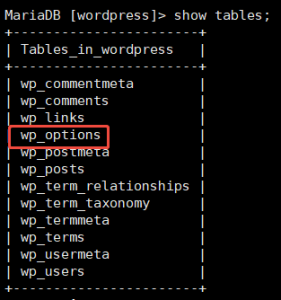
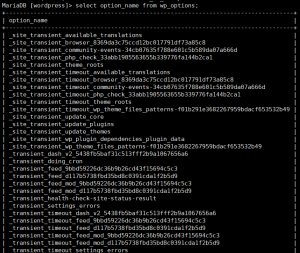
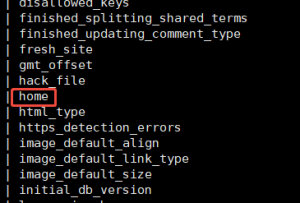
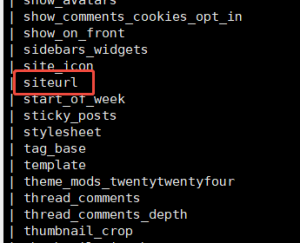
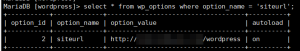
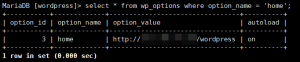
文章评论